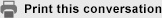| Guest: | How do I access my account online? | |
| Penny: | Existing users should enter their User ID and then their password. You will then be asked to provide additional information to meet our new security standards. If you are a first-time user and would like to login and access your account on Investor Center, just follow the below steps after you click on Not a member? Register now. STEP 1 - CONFIRM YOUR STOCK Select either social security number or holder account number to register your shares Social Security Number Option Enter the following information: • Social security Number
Holder Account Number (I am a U.S. resident)• Zip Code • Select Company you own shares in • Agree to the Terms and Conditions • Type in the CAPTCHA Code Enter the following information: • Holder Account Number
• ZIP Code • Select Company you own shares in • Agree to the Terms and Conditions • Type in the CAPTCHA Code Holder Account Option (I am not a U.S. resident) Enter the following information: • Enter Holder Account Number
• Last Name • Select the Company you own shares in • Agree to the Terms and Conditions • Type in the CAPTCHA Code STEP 2 – USER REGISTRATION Enter the following information • First and Last Name
• Email address • Create a User ID • New Password & Confirm password • Create a site seal • Set up three security questions • Mobile/ Cell Phone Number - Optional STEP 3 - CONFIRM YOUR EMAIL An email will be sent to you containing a link. Please click on the link in the email to confirm your email address. As a first-time user of Investor Center, additional identity verification is required. If you are eligible, you can verify online or you can use the Verify by Mail Option. If you verify online, you will get immediate access to your portfolio. If you verify by mail you will need to enter the code that will arrive by mail before you get full access. You can find information on becoming a registered shareholder in US-listed companies through Computershare here. | |
| Penny: | Would you like to continue? |
|
| Penny: |
Disclaimer:
Please do not type in confidential information such as your Social Security Number (SSN) or Holder Identification Number (HIN)
Copyright © 2024 Computershare Limited. All rights reserved. Reproduction in whole or in part in any form or medium without express written permission of Computershare Limited is prohibited. Please view our Terms and Conditions and Privacy policy.
Copyright © 2024 Computershare Limited. All rights reserved. Reproduction in whole or in part in any form or medium without express written permission of Computershare Limited is prohibited. Please view our Terms and Conditions and Privacy policy.
Powered by NOHOLD Inc.