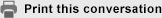| Guest: | You want to access your account | |
| Penny: | Existing Users Check the steps below or click here to view our help videos: To login to Investor Centre you will need your User ID and password. You may also be asked one of your security questions if you are on an unknown device.
First-time Users Click the ”Create Login” button on the landing page and follow the below steps or, alternatively click here to watch the “How to Register” video. Step 1: Confirm your Stock Option 1 – CSN
Option 2 – Holder Number
Step 2: User Registration Enter the following information:
Step 3: Confirm your Email An email will be sent to you containing a link. Click on this link to confirm your email address. | |
| Penny: | Would you like to continue? |
|
| Penny: |
Disclaimer:
Please do not type in confidential information such as your Common Shareholder Number (CSN), Holder Number or FIN/Authorisation Code.
Copyright © 2025 Computershare Limited. All rights reserved. Reproduction in whole or in part in any form or medium without express written permission of Computershare Limited is prohibited. Please view our Terms and Conditions and Privacy policy.
Copyright © 2025 Computershare Limited. All rights reserved. Reproduction in whole or in part in any form or medium without express written permission of Computershare Limited is prohibited. Please view our Terms and Conditions and Privacy policy.
Powered by NOHOLD Inc.