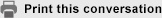| Guest: | You want to create a login for your Investor Centre account | |
| Penny: | To register for Investor Centre follow the steps below:
| |
| Penny: | Would you like to continue? |
|
| Penny: |
Disclaimer:
Please do not type in confidential information such as your Social Insurance Number (SIN) or Holder Identification Number (HIN)
Copyright © 2024 Computershare Limited. All rights reserved. Reproduction in whole or in part in any form or medium without express written permission of Computershare Limited is prohibited. Please view our Terms and Conditions and Privacy policy.
Copyright © 2024 Computershare Limited. All rights reserved. Reproduction in whole or in part in any form or medium without express written permission of Computershare Limited is prohibited. Please view our Terms and Conditions and Privacy policy.
Powered by NOHOLD Inc.